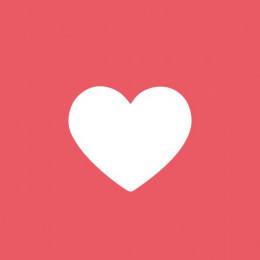
Top assistants to stay connected with your community and get likes and comments from followers
LikeBot, Like and Comment, DiscussBot, Comments Bot, Master PollBot (OFF)
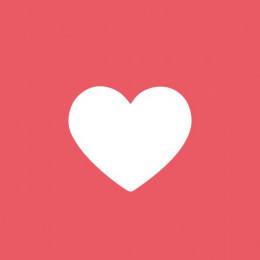

Why is communication important in an online community? This is the only way to know and grow your audience by receiving their feedback. Make your channel or group more popular with these bots that will automatically help you with this.
Bots for likes and feedback from channel members
- LikeBot (Telegram Messenger)
for collecting reactions of readers - Like and Comment (Telegram Messenger)
automatically adds Like and Comment buttons to every post - DiscussBot (Telegram Messenger)
Supports commands - Comments Bot (Telegram Messenger)
Supports commands, Inline Mode - Master PollBot (OFF) (Telegram Messenger)
Multi-lingual Conversation, Inline Mode
LikeBot
The bot LikeBot allows to create posts with like button and get reactions from channel members. Search "@like" in Telegram, after that add it to try its features.
Like and Comment
The bot Like and Comment allows automatically add Like button and Comment button under every post you made in the channel or group. Search "@LikeComBot" in Telegram and add to your community chat!
Information
Name: @LikeComBot
DiscussBot
Add this bot to your channel to get comment buttons under new posts.
The buttons will open a page with comments and log you in. The bot will notify you when someone replies to your comment.
See this channel for example:
https://t.me/DiscussThis
This bot was created to demonstrate Telegram's new seamless authorization for websites. If you are a developer, see the details here:
https://core.telegram.org/bots/api#loginurl
Comments Bot
See an example of chat with this bot, list of supported Commands, related chatbots and discover the best bots for news, games, music, productivity, movies and more on BotoStore.
Master PollBot (OFF)
? Closed, use another clone!
? Real-time updates!
Subscribe to our channel to receive every bot update!
? Security and privacy
Your privacy and security are guaranteed!
? @MasterPoll
? @NeleBots
What is a chatbot?
Chatbots is a simly chats in your messenger where you can get the assistance or access to information quickly and efficiently.
How to use bots?
Update to the latest version of your messenger or open web-version.
- Click on the chatbot's button Open on this page
- Allow browser to open Telegram
- Start conversation and follow the chatbot's tips
Or you can simply copy chatbot's username and search its name in your messenger app.
Telegram Messenger

Pure instant messaging — simple, fast, secure, and synced across all your devices. Over 200 million active users in four and a half years.



 Unsupported User
Unsupported User 
 Real Life Christian Communities
Real Life Christian Communities  Socialwold 2.0
Socialwold 2.0