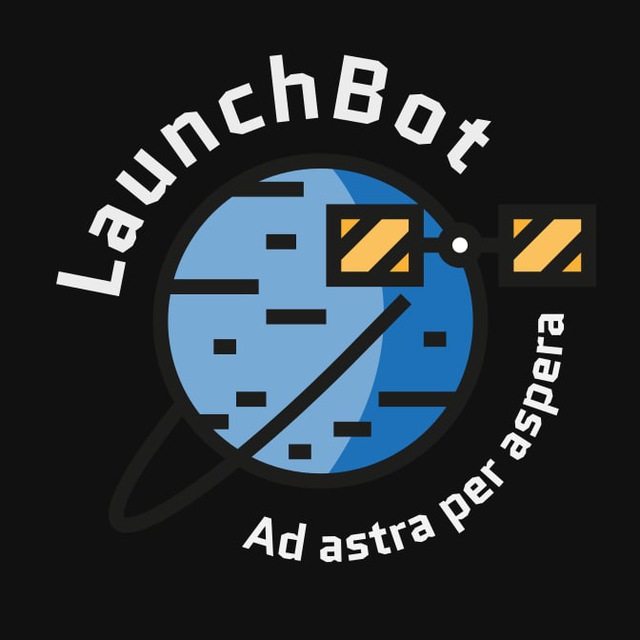 |
LaunchBot ? |
LaunchBot provides information and notifications about upcoming rocket launches. ? Github: https://git.io/JtcZ8
What can do this bot?? LaunchBot provides information and notifications about upcoming launches for various launch service providers, like SpaceX and ISRO.
LaunchBot is open-source.
https://github.com/499602D2/tg-launchbot
Current features
- Highly customizable notifications about the launches you’re interested in
- Browsable detailed information about upcoming launches
- A simple schedule to see the launches that are coming up soon
- Group chat friendly: only admins can call commands
? Welcome to LaunchBot! LaunchBot is your one-stop shop into the world of rocket launches. Subscribe to the launches of your favorite space agency, or follow that one rocket company you're a fan of.
? LaunchBot is open-source, 100 % free, and respects your privacy. If you're a developer and want to see a new feature, you can open a pull request in LaunchBot's GitHub repository.
? To get started, you can subscribe to some notifications, or try out the commands. If you have any feedback, or a request for improvement, you can use the feedback command.
🚀 Hi there! I'm LaunchBot, a launch information and notifications bot!
List of commands
🔔 /notify adjust notification settings
🚀 /next shows the next launches
🗓 /schedule displays a simple flight schedule
📊 /statistics tells various statistics about the bot
✍️ /feedback send feedback/suggestion to the developer
⚠️ Note for group chats ⚠️
- Commands are only callable by group admins and moderators to reduce group spam
- If the bot has admin permissions (permission to delete messages), it will automatically remove commands it doesn't answer to
Frequently asked questions ❓
How do I turn off a notification?
- Use /notify@rocketrybot: find the launch provider you want to turn notifications off for.
I want less notifications!
- You can choose at what times you receive notifications with /notify@rocketrybot. You can edit these at the preferences menu (⚙️).
Why does the bot only answer to some people?
- You have to be an admin in a group to send commands.
LaunchBot version 0.5.23 ✨
Bot Commands
A command must always start with the '/' symbol.

 Telegram
Telegram VNIK OFFICIAL REPORT
VNIK OFFICIAL REPORT 