 |
GoPublish Bot |
Enrich 🤩 your posts by creating 👀-catching covers with 👍/ 👎 reactions, and 🌎 URL buttons in seconds @gopublishbot
What can do this bot?Easily create beautiful and stylish covers, quotes, and other visual assets to highlight your posts and get more readers.
Welcome to ⚡️lightning-fast visual post builder.
Easily create rich posts with cover templates, attach reactions (👍/👎) and 🌎URL buttons. Use it for all sort of posts and publish on your channel. Preview some examples @GoPublish.
All you need is 30 seconds to make a post:
1️⃣ Press ❇ Create Post or type /new
2️⃣ Choose a template
3️⃣ Send your message
4️⃣ Post it!
Get started with the full-featured 7-day trial and continue with the Starter plan - 5 free posts per month or /upgrade to Unlimited plan.
Type /help for additional details.
🤖 About
GoPublishBot helps create rich posts with beautiful 🖼 covers, 👍 reactions, and 🌎 URL buttons.
Easily create catchy announcements, news and events covers, funny memes, greeting cards, and even more.
Use it for personal messages as well as for publications in groups and channels.
Get started for Free.
Start with the full-featured 7-day trial and continue with the Starter plan - 5 free posts per month.
To increase the monthly limit, /share the GoPublishBot with friends or /upgrade to get the Unlimited plan just for €6.00 €2.99 per month (the discount will expire soon).
To start publishing into groups or channels type /mychannels to coonect your first channel.
Common actions:
1️⃣ Start by pressing ❇️ Create Post
2️⃣ Choose a template from the gallery
3️⃣ Fill the template with a message or media
4️⃣ Add reactions, URL buttons or caption as needed
5️⃣ Post it!
List of commands:
/new - create a new post
/cancel - discard the current operation
/mychannels - manage channels
/upgrade - get the unlimited version
/help - get help
Have any questions? Email me at support@gopublishbot.com
For latest news and updates join my channel @gopublish
Wish to leave a feedback or just say Hi you are welcome to @GoPublishChatEN or @GoPublishChatRU
Bot Commands
A command must always start with the '/' symbol.
Inline Bot
Call this bot by typing its @username and a query in the text input field in any chat.
- @GoPublishBot
- Create

 Telegram
Telegram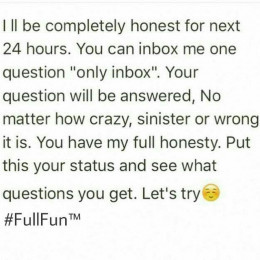 FullFun
FullFun  Ставки Про Бот | Rates Pro Bot
Ставки Про Бот | Rates Pro Bot 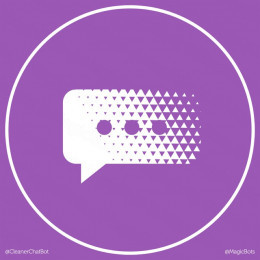 Chat Cleaner Bot
Chat Cleaner Bot